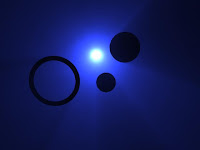
FOG LIGHT/GOD RAYS IN MENTAL RAY
Of course, it's not easy as with most things in MR but here it is.
1. Create a poly object (cube) which will act as a 'container for your fog.
The smaller the container the less calculations Maya has to make.
2. Create a light that will be your fog light. Turn on raytrace shadows with trace depth 5.
(use MR lights for cooler results, i.e. attach a physical light to a spotlight)
3. Make sure your objects are within your container.
4. Create a shader (lambert) that you will apply to your container.
5. Open the lamberts 2sg node and hook a transmat node to it's MR custom shaders
-material shader and shadow shader. This will make the container's geometry
invisible to the renderer.
6.Connect a parti_volume node to the volume shader slot.
7. Turn up the parti_volume's scatter a bit.
8. In the parti_volumes attributes, link your light to it through the light linking
drop down.
9. In your render globals, Features...turn on auto volume volume samples 8.
10. Under quality, Raytracing...turn shadows up to 6.
There it is, your 10 steps for a simple effect. Now tweak your parti_volume
node to death and have fun ! (Min Step Len lower makes fog less grainy)
Those render times are gonna be pretty harsh!
Comments