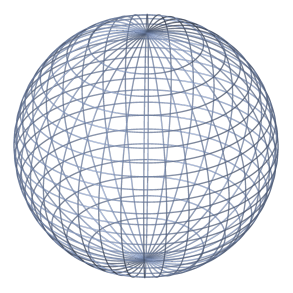 WIREFRAMING A SUBD OBJECT
WIREFRAMING A SUBD OBJECTThis one is a bit of a hack because it's hard to render a subD wire object with backface culling.
Contour shader only wires polys and the the hardware buffer sux at culling.
Basically we create the wires by saving a playbast.
1. Apply a black shader to your object.
2. Turn on 'wireframe on shaded under shading.
3. Turn on 'smooth lines
4. Adjust 'thicker lines
5. Playblast out your animation and save it to whatever resolution you need.
MAYA WIREFRAME RENDERING VIA MR CONTOURS
Here's a cool wirefframe render technique.
1. Apply a shading map shader to an object.
2. In the SG material node, check enable contour rendering under the mental ray tab.
3. Enable contour rendering under the Render Settings/Features/Contours.
4. Crank over sample.
5. check "Around All Poly Faces" under Draw By Property Difference
http://img261.imageshack.us/img261/9059/contour.jpg
OR
http://ashutoshjha.org/tutorial/wireframe-render-in-maya.html
Comments