IXNAY ON THE RENDER PASS OCCLUSION RAY Alright, the problem with maya's built in ambient occlusion render pass is that it offers no control over it! It's just a blanket setting that eats up render time like mad. It's about 5 times slower than setting up the mib_amb_occlusion node to a surface shader. Lame I say! So keep with the method of setting up a render layer, piping the outValue of the occlusion node to the outColor of a surface shader. Assign it to all that needs occlusion in that render layer (play with samples value until you get a nice result) and render. Way faster.
Posts
Showing posts from 2009
- Get link
- Other Apps
Consistent MR mem crash tip Whilst batch rendering a sequence I often find my render queue cut out on a certain frame. When I open it in Maya and try and render that frame, Maya will cut out and crash as well. The Culprit: MR approximation editor min/max subdivisions set too high. Lower that tesselation down and MR should be able to chew it.
- Get link
- Other Apps
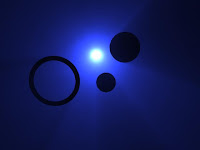
FOG LIGHT/GOD RAYS IN MENTAL RAY Of course, it's not easy as with most things in MR but here it is. 1. Create a poly object (cube) which will act as a 'container for your fog. The smaller the container the less calculations Maya has to make. 2. Create a light that will be your fog light. Turn on raytrace shadows with trace depth 5. (use MR lights for cooler results, i.e. attach a physical light to a spotlight) 3. Make sure your objects are within your container. 4. Create a shader (lambert) that you will apply to your container. 5. Open the lamberts 2sg node and hook a transmat node to it's MR custom shaders -material shader and shadow shader. This will make the container's geometry invisible to the renderer. 6.Connect a parti_volume node to the volume shader slot. 7. Turn up the parti_volume's scatter a bit. 8. In the parti_volumes attributes, link your light to it through the light linking drop down. 9. In your render globals, Features...turn on auto volume volume
- Get link
- Other Apps
EDIT EDIT EDIT ** ALTERNATE VECTOR BLUR METHOD Sure enough bloody Mental Ray lack of integration has done it again...and MAYA HAS IT'S OWN LM2DV SHADER ---- HELLO 64 BIT VECTOR RENDERING Well the geniuses at Autodesk have hidden some very good shaders called MIP. shaders the one we want is called mip_motion_vector. http://www.pixelcg.com/blog/?p=528 To enable them in the mental ray shaders GUI under materials and output shaders go into your mentalrayCustomNodeClass.mel file in (in ../scripts/others) http://forums.cgsociety.org/showthread.php?f=87&t=541718&page=1&pp=15 Edit: It came to my attention there is an easier way of exposing these shaders in your script editor type optionVar – iv “MIP_SHD_EXPOSE” 1; restart Maya and the shaders will appear ! VOILA your own shader group that you paid Autodesk for but they didn't want you to have it. NOW In the mip_ node Connect the message to mental ray miOutputShader node of whichever camera you are using via the connection
- Get link
- Other Apps
MUDBOX TIPPAGE Always have trouble extracting displacement maps from Mudbox. * Always model quads. Mudbox calculations hate ngons & Tris. * Check for non-manifold faces. Destroy them. * Make sure UVs are clean and that shells have some distance from eachother. * Use as few UV shells as possible. Map extraction is slow with many shells.
- Get link
- Other Apps
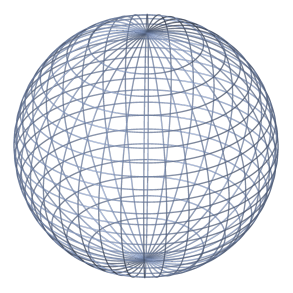
WIREFRAMING A SUBD OBJECT This one is a bit of a hack because it's hard to render a subD wire object with backface culling. Contour shader only wires polys and the the hardware buffer sux at culling. Basically we create the wires by saving a playbast. 1. Apply a black shader to your object. 2. Turn on 'wireframe on shaded under shading. 3. Turn on 'smooth lines 4. Adjust 'thicker lines 5. Playblast out your animation and save it to whatever resolution you need. MAYA WIREFRAME RENDERING VIA MR CONTOURS Here's a cool wirefframe render technique. 1. Apply a shading map shader to an object. 2. In the SG material node, check enable contour rendering under the mental ray tab. 3. Enable contour rendering under the Render Settings/Features/Contours. 4. Crank over sample. 5. check "Around All Poly Faces" under Draw By Property Difference http://img261.imageshack.us/img261/9059/contour.jpg OR http://ashutoshjha.org/tutorial/wireframe-render-in-maya.html
- Get link
- Other Apps
nCloth Scale How many times have the endless channel boxes of nCloth wasted my time....? Well here it is, if you are working in centimeters and have cloth no bigger than a meter square, you're fine. Continue. *If you are working on large pieces of nCloth then the SPACE SCALE value on your nucleus node needs adjusting. Smaller values for larger cloth. ALSO your LIFT attribute on your nCloth node has to follow that too. For example if your space scale is 0.01, then your lift should be 0.001 *Any turbulence fields need exponentially higher values as well.
- Get link
- Other Apps
ANI-TECHNIQUE Woah long time no update. Well, just figured out a nice and natural way to scrub animation while working. Map the 1 and 2 keys of your keyboard to frame forward and backward. Now with your left hand you can 'flip drawings' so to speak while you animate. It feels comfy and if you are a gamer most likely very natural.
- Get link
- Other Apps
UV CHARACTER AFTER RIGGING Interesting technique I found on a post Here is the message that has just been posted: *************** eg: UVing after rigging the character Just make a duplicate of the rigged mesh , preferably before you rig the character Lay out the uv's on the duplicated mesh after rigging the character , plug the last piece of history (of the copied mesh)(the last node before it goes into the shapeNode) into the first meshshape in the "hierarchy" (hypergraph) (normally called something like "meshShapeOriginal" , if the rigged mesh is called "mesh") output or outmesh --> inmesh and then break that connection again. Your mesh will be updated and no history will be added to your rig I normally use this method for mesh changes aswell , if you add new points to the mesh , those points will just have to be added to the skincluster. (and that is the reason why I use a wrapDeform for the face , then changes to the mesh wont screw up m
- Get link
- Other Apps

LOVIN THE "3" KEY It's just a matter of time before Maya takes the cool things from other packages and implements them. One of the things I liked about Lightwave's modeller was the ability to sub-d preview and render objects at render time by pressing TAB (I think it was). I was playing around with maya 2009 and it seems that by pressing the 3 key and rendering with MR.....bamM!!! smoothed sub-d proxies woot! And if you want to 'freeze' the object into a high poly version, just Modify/Convert/Smooth Mesh Preview to Polygons
- Get link
- Other Apps
Fresnelly Reflections. I couldn't remember the old trick to input a sampler node's facing ratio into a ramp for fresnel relfections. I'm working on a project with a lot of anistropic shaders and in my opinion, the MIA material X is lacking in specular highlight control. Found the ol' trick over here.... http://forums.cgsociety.org/showthread.php?f=87&t=350691&highlight=fresnel
